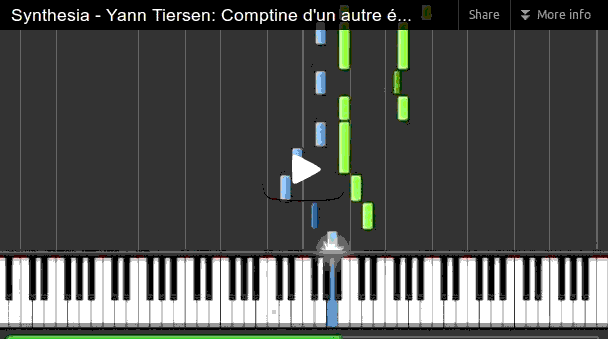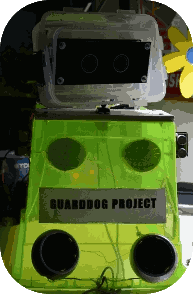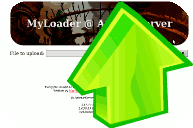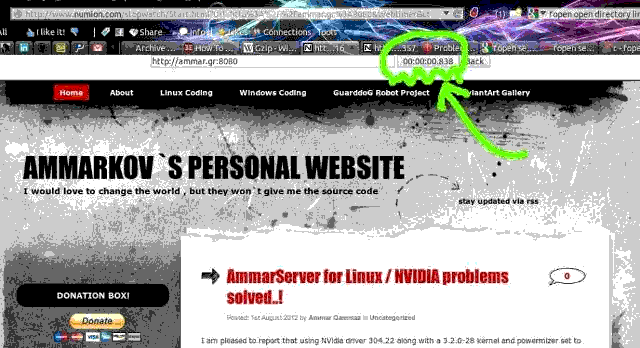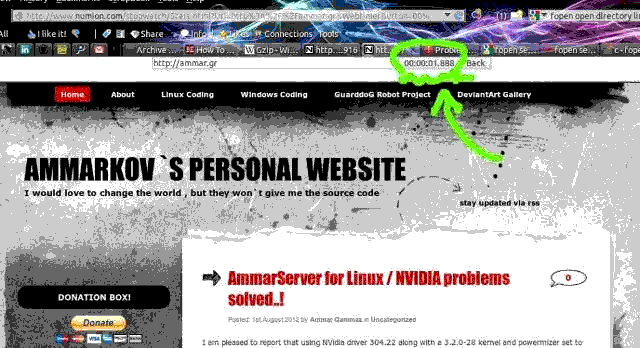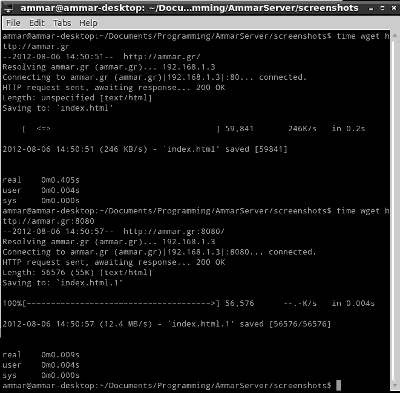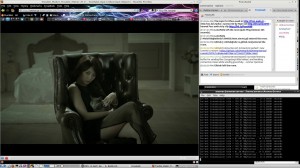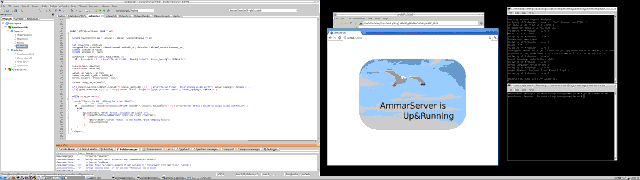After upgrading my main desktop machine ( core i7 with a GTX 295 and an ASUS P6T SE motherboard ) to lubuntu 12.04 ( Linux ammar-desktop 3.2.0-26-generic #41-Ubuntu SMP Thu Jun 14 17:49:24 UTC 2012 x86_64 x86_64 x86_64 GNU/Linux ) I reinstalled wine to continue playing Fallout New Vegas and Starcraft 2 on my linux pc!
To my dismay under wine 1.5.7 both exhibited regressions that have luckilly been minimized using the following configurations..!
First of all setting Pulseaudio and OpenAL to a 48000Khz
using
sudo nano /etc/pulse/daemon.conf
and changing
; default-sample-rate = 44100
to -> default-sample-rate = 48000 ( removing the semicolon )
also changing the ;default-fragment-size-msec = 10
to -> default-fragment-size-msec = 5 ( once again removing the semicolon for all you noobs out there ;p [ just joking.. ] )
using
sudo nano /etc/pulse/daemon.conf
to change #frequency = 44100 to
frequency = 48000
issuing wine regedit to create the key
HKEY_CURRENT_USER/Software/Wine/Direct3D
and creating string keys with values as follow
KEY – VALUE
DirectDrawRenderer – opengl
Multisampling – disabled
OffScreenRenderingMode- pbuffer
PixelShaderMode – enabled
RenderTargetLockMode – disabled
StrictDrawOrdering – disabled
UseGLSL – disabled
VertexShaderMode – hardware
VertexShaders – hardware
VideoMemorySize – Your_video_memory_size_here_mine_is_895
the next step is setting cpu frequency scaling to performance mode before playing!
due to not having the gnome applets in lxde one can have the same functionality by apt-getting zenity and then running this cpufreq-govern-select.sh script ..
This with enabled VSYNC OpenGL setting in the NVIDIA driver and an emulated virtual desktop ( from winecfg ) makes Starcraft 2 run with no pulseaudio related sound glitches @ a solid 60fps on my PC , without these steps the game is almost unplayable with an average of 5-15fps..!
Fallout NewVegas on the other hand has very weird behaviour near areas with water , almost completely hanging , possibly due to shaders going haywire under wine/nvidia drivers/mesa/X ( you get the picture  )
)
Luckily the game is very configurable and turning off all the water options solved the problems ..
To do so go to your /home/name/My Games/FalloutNV folder , make a backup copy of FALLOUT.ini and FalloutPrefs.ini and then go on and overwrite to make both of there water setting blocks look like this
[Water]
bUseWaterShader=0
bUseWaterReflections=0
bUseWaterRefractions=0
bUseWaterDepth=0
bUseWaterHiRes=0
bUseWaterDisplacements=0
bUseWaterLOD=0
bReflectExplosions=0
bAutoWaterSilhouetteReflections=0
bForceHighDetailReflections=0
bForceLowDetailReflections=0
fTileTextureDivisor=4.7500
fSurfaceTileSize=2048.0000
fNearWaterOutdoorTolerance=1024.0000
fNearWaterIndoorTolerance=512.0000
fNearWaterUnderwaterVolume=0.9000
fNearWaterUnderwaterFreq=0.3000
uNearWaterPoints=8
uNearWaterRadius=1000
uSurfaceFPS=12
iWaterReflectWidth=512
iWaterReflectHeight=512
bUseWaterReflectionBlur=0
iWaterBlurAmount=4
At last I can complete the underwater Volare mission ;P

Finally one last problem that I have faced using the latest NVIDIA drivers is my card dropping from the PCI bus , It is not only me who has the problem and thats good because it means its not hardware related and I have tried various things , turning powermizer on and of booting with kernel parameters “intel_iommu=off noirqbalance PCI=biosirq” , disabling CPU Virtualization features from BIOS , upgrading my bios to the latest version , enabling NVIDIA persistance mode , working with or without a second monitor physically connected , disabling irqbalance , disabling prelink , trying all the drivers ( NVIDIA-Linux-x86_64-285.05.09.run was the lowest driver version that seems to run with new kernels ) and many many many other things to find what causes this behaviour but it is probably something inside the NVIDIA binary blob so for now , just have to deal with it using patience..!
It is also not a heat problem since temperature is around 60degrees Celcious which is normal ..
Jul 7 16:42:42 ammar-desktop kernel: [ 3934.728909] show_signal_msg: 24 callbacks suppressed
Jul 7 16:42:42 ammar-desktop kernel: [ 3934.728913] lxpanel[1822]: segfault at 79 ip 000000000041fc92 sp 00007fffb7f17c30 error 4 in lxpanel[400000+2e000]
Jul 7 16:46:31 ammar-desktop kernel: [ 4163.707866] NVRM: GPU at 0000:05:00.0 has fallen off the bus.
Jul 7 16:46:31 ammar-desktop kernel: [ 4163.707873] NVRM: GPU at 0000:05:00.0 has fallen off the bus.
Jul 7 16:46:31 ammar-desktop kernel: [ 4163.707877] NVRM: GPU at 0000:04:00.0 has fallen off the bus.
Jul 7 16:46:31 ammar-desktop kernel: [ 4163.707880] NVRM: GPU at 0000:04:00.0 has fallen off the bus.
Some mentions of the bug :
https://bugzilla.kernel.org/show_bug.cgi?id=43050https://bugs.launchpad.net/ubuntu/+source/nvidia-graphics-drivers/+bug/882710?comments=all
http://www.nvnews.net/vbulletin/showthread.php?t=174759
https://wiki.archlinux.org/index.php/NVIDIA#.27.2Fdev.2Fnvidia0.27_Input.2FOutput_error
http://www.nvnews.net/vbulletin/showthread.php?t=167363
![]()